1. Hover over the “List” tab on the left side of your page. Then click where it says More
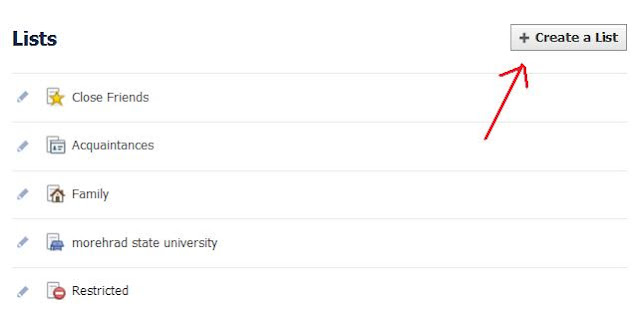
3. name your new list (you can name freebie sites or anything you want), then click o "create list"
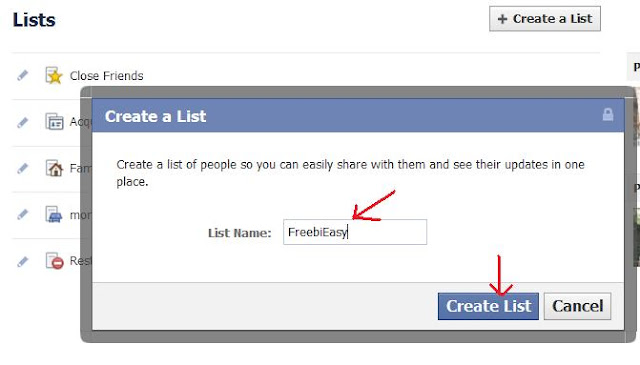
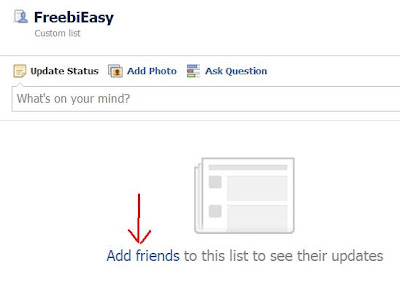
5. Click on the Friends Drop-down and check the “Pages”
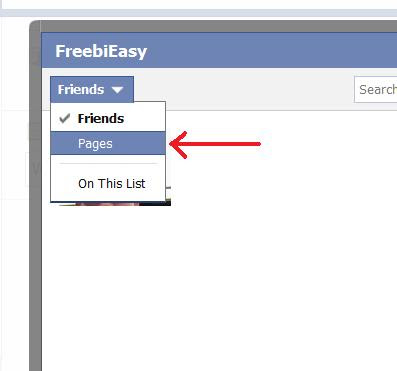
6. Enter FreebiEasy in the search, then check the FreebiEasy Pages you have “Liked”. You can also simply by scroll page down to click whatever pages you want to put into this list. Then click Done.
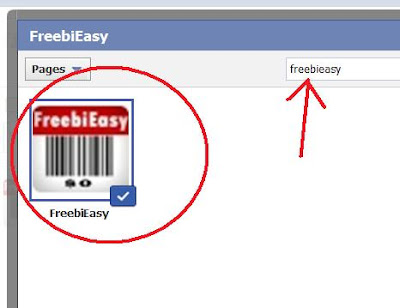
7. You have now just created a FreebiEasy tab under your list. To see all the latest my update just click the FreebiEasy tab. It's a good way to put all of freebie sites together and stay on this page for freebie update. ^_^
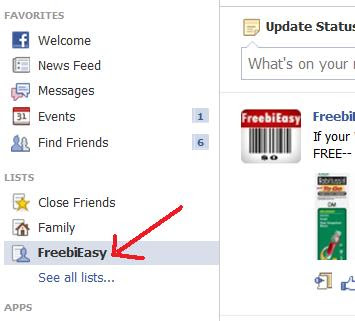

No comments:
Post a Comment